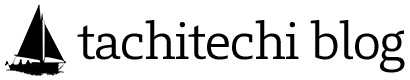Macのpythonですが、2.x系で動いているため、3.x系にアップデートをします。やり方としては、pyenvをインストールして、pythonのバージョン管理ができるように設定をしていきます。
目次
事前確認
pythonのバージョンを確認します。
$ python -V
Python 2.7.16
現状は、2.7系になっています。
Homebrewをインストール
インストール
https://brew.sh/index_ja のサイトからhomebrewをインストールしていきます。表示されているコマンドを実行すれば、インストールが進んでいきます。
$ /bin/bash -c "$(curl -fsSL https://raw.githubusercontent.com/Homebrew/install/master/install.sh)"
Password:
==> This script will install:
/usr/local/bin/brew
/usr/local/share/doc/homebrew
/usr/local/share/man/man1/brew.1
/usr/local/share/zsh/site-functions/_brew
/usr/local/etc/bash_completion.d/brew
/usr/local/Homebrew
Press RETURN to continue or any other key to abort
==> Downloading and installing Homebrew...
remote: Enumerating objects: 4181, done.
remote: Counting objects: 100% (4181/4181), done.
remote: Total 11012 (delta 4181), reused 4181 (delta 4181), pack-reused 6831
Receiving objects: 100% (11012/11012), 3.98 MiB | 1.57 MiB/s, done.
Resolving deltas: 100% (8482/8482), completed with 936 local objects.
From https://github.com/Homebrew/brew
* [new branch] imgbot -> origin/imgbot
886d2edec..9fbe13c17 master -> origin/master
* [new tag] 2.4.10 -> 2.4.10
* [new tag] 2.4.11 -> 2.4.11
* [new tag] 2.4.12 -> 2.4.12
* [new tag] 2.4.13 -> 2.4.13
* [new tag] 2.4.14 -> 2.4.14
* [new tag] 2.4.15 -> 2.4.15
* [new tag] 2.4.16 -> 2.4.16
* [new tag] 2.4.9 -> 2.4.9
* [new tag] 2.5.0 -> 2.5.0
* [new tag] 2.5.1 -> 2.5.1
* [new tag] 2.5.2 -> 2.5.2
HEAD is now at 9fbe13c17 Merge pull request #8806 from reitermarkus/cask-audit
Updated 1 tap (homebrew/core).
==> New Formulae
acl2 empty microplane sheldon
..................................(省略)
==> Renamed Formulae
gst-validate -> gst-devtools
==> Deleted Formulae
cryptopp i386-elf-grub wpscan
==> Installation successful!
==> Homebrew has enabled anonymous aggregate formulae and cask analytics.
Read the analytics documentation (and how to opt-out) here:
https://docs.brew.sh/Analytics
No analytics data has been sent yet (or will be during this `install` run).
==> Homebrew is run entirely by unpaid volunteers. Please consider donating:
https://github.com/Homebrew/brew#donations
==> Next steps:
- Run `brew help` to get started
- Further documentation:
https://docs.brew.sh
これで、インストールが完了しました。
実行確認
$ brew -v
Homebrew 2.5.2
Homebrew/homebrew-core (git revision bac690; last commit 2020-09-25)
上記が表示されていれば、インストール完了です。
pyenvをインストール
インストール
python3.x系をインストールするために、pyenvというツールをインストールしていきます。
$ brew install pyenv
Updating Homebrew...
==> Downloading https://homebrew.bintray.com/bottles/pkg-config-0.29.2_3.catalina.bottle.tar.gz
==> Downloading from https://d29vzk4ow07wi7.cloudfront.net/80f141e695f73bd058fd82e9f539dc67471666ff68
######################################################################## 100.0%
==> Downloading https://homebrew.bintray.com/bottles/pyenv-1.2.20.catalina.bottle.tar.gz
==> Downloading from https://d29vzk4ow07wi7.cloudfront.net/74e2f3a7cf6513948cbac05f3af8f3f2ae7df825df
######################################################################## 100.0%
==> Installing dependencies for pyenv: pkg-config
==> Installing pyenv dependency: pkg-config
==> Pouring pkg-config-0.29.2_3.catalina.bottle.tar.gz
🍺 /usr/local/Cellar/pkg-config/0.29.2_3: 11 files, 623.8KB
==> Installing pyenv
==> Pouring pyenv-1.2.20.catalina.bottle.tar.gz
🍺 /usr/local/Cellar/pyenv/1.2.20: 708 files, 2.5MB
実行確認
$ pyenv -v
pyenv 1.2.20
上記のように、バージョン確認を行ない、表示されていれば完了です。
設定
pyenvを有効にするために、.bash_profile を編集します。
下記を追加しておきましょう。
$ echo 'export PYENV_ROOT="$HOME/.pyenv"' >> ~/.bash_profile
$ echo 'export PATH="$PYENV_ROOT/bin:$PATH"' >> ~/.bash_profile
$ echo 'eval "$(pyenv init -)"' >> ~/.bash_profile
実行したら、反映をしておきます。
$ source ~/.bash_profile
pythonのインストール
バージョン確認
最初に、現在利用できるバージョンを確認します。
pyenv install --list
Available versions:
2.1.3
2.2.3
2.3.7
2.4.0
2.4.1
2.4.2
2.4.3
2.4.4
2.4.5
2.4.6
2.5.0
2.5.1
2.5.2
2.5.3
2.5.4
2.5.5
2.5.6
2.6.6
2.6.7
2.6.8
2.6.9
2.7.0
2.7-dev
2.7.1
2.7.2
2.7.3
2.7.4
2.7.5
2.7.6
2.7.7
2.7.8
2.7.9
2.7.10
2.7.11
2.7.12
2.7.13
2.7.14
2.7.15
2.7.16
2.7.17
2.7.18
3.0.1
3.1.0
3.1.1
3.1.2
3.1.3
3.1.4
3.1.5
3.2.0
3.2.1
3.2.2
3.2.3
3.2.4
3.2.5
3.2.6
3.3.0
3.3.1
3.3.2
3.3.3
3.3.4
3.3.5
3.3.6
3.3.7
3.4.0
3.4-dev
3.4.1
3.4.2
3.4.3
3.4.4
3.4.5
3.4.6
3.4.7
3.4.8
3.4.9
3.4.10
3.5.0
3.5-dev
3.5.1
3.5.2
3.5.3
3.5.4
3.5.5
3.5.6
3.5.7
3.5.8
3.5.9
3.6.0
3.6-dev
3.6.1
3.6.2
3.6.3
3.6.4
3.6.5
3.6.6
3.6.7
3.6.8
3.6.9
3.6.10
3.6.11
3.7.0
3.7-dev
3.7.1
3.7.2
3.7.3
3.7.4
3.7.5
3.7.6
3.7.7
3.7.8
3.8.0
3.8-dev
3.8.1
3.8.2
3.8.3
3.8.4
3.8.5
3.9.0b5
3.9-dev
3.10-dev
..................................(省略)
インストール
今回は、最新バージョンをインストールしたいため、3.8.5をインストールしていきます。
$ pyenv install 3.8.5
python-build: use openssl@1.1 from homebrew
python-build: use readline from homebrew
Downloading Python-3.8.5.tar.xz...
-> https://www.python.org/ftp/python/3.8.5/Python-3.8.5.tar.xz
Installing Python-3.8.5...
python-build: use readline from homebrew
python-build: use zlib from xcode sdk
Installed Python-3.8.5 to /path/to/.pyenv/versions/3.8.5
実行確認
$ pyenv versions
* system (set by /Users/xxxxxx/.pyenv/version)
3.8.5
pyenv versions を実行すると、上記のように表示されます。インストールはされていますが、インストールした3.8.5が有効になっていないため、有効にしていきます。
バージョンの切り替え
$ pyenv global 3.8.5
このコマンドを実行することで、インストールしたバージョンに切り替えることができます。実行したら、改めて確認します。
$ pyenv versions
system
* 3.8.5 (set by /Users/xxxxxx/.pyenv/version)
$ python -V
Python 3.8.5
できました。